2GIG BLOG
The Ultimate Guide to Creating the Best Home Security System
Securing your home and family these days requires a network of interconnected smart security devices to monitor every vulnerable area and access point of your home. Aside from surveillance cameras, what would be considered the best home security system consists of other smart devices such as environmental sensors, motion sensors, access control devices, and other smart accessories.
In this article, we’ll give you a rundown of how to create the best home security system by comparing different types of smart home security devices and by providing you tips on where to install them and how to use them.
 How to select security cameras for your home security system
How to select security cameras for your home security system
Security cameras are quintessential to any smart home security system. It is your digital eye, which lets you monitor different areas of your home for any potential threats.
Before purchasing home security cameras, think about what you want to achieve by installing it at your residence. Most security camera users look for features such as 24/7 video and audio recording, person and motion detection, online data storage, and integration with other smart devices. This allows them to monitor their home continuously and accurately for any security events while they’re away from home.
A choice between a wired and wireless security camera system is also a consideration for most buyers. Both systems have its pros and cons. For example, a wired security system enables the user to power their camera using AC power and connect it to the internet via a LAN cable. The drawback though is the need to install in-wall wiring. A wireless security system, meanwhile, is easier to install but its power source may need charging to continuously operate, and its internet connectivity is limited to its distance to the Wi-Fi router.
Also consider the device’s performance under different climate conditions, especially if you are buying an outdoor security camera. Check the operating temperature of the device and IP rating to see if it can withstand extreme temperatures as well as exposure water, snow, and dust.
 Consider the types of security sensors you want to install in your home
Consider the types of security sensors you want to install in your home
Just like security cameras, you need to think about the purpose of using security sensors in your home before purchasing and installing one. Generally, users purchase sensors to be able to aid the security camera to capture potential security threats that can’t be captured on video. The most commonly used sensors in residential properties are door/window sensors, which uses magnets to detect whether a door or window is open or closed. To capture movement of intruders inside your property requires that you install a motion detector or proximity sensor. If you want to be able to detect if your glass windows are being smashed in an attempt to gain entry to your home, you need a glass break detector.
Other smart sensors such as environmental sensors take an intelligent reading of your surroundings to capture data such as temperature, humidity, moisture, atmospheric pressure, and illuminance, among others. Smart sensors such as smart thermostats, light sensors, water leak sensors, smoke detectors, and carbon monoxide detectors do just that. These sensors alert you to potential threats such as fire, extreme temperatures, water leaks, flooding, and poor air quality in your home.
 Make your life easier with smart accessories
Make your life easier with smart accessories
Aside from security cameras and smart sensors, the best home security systems have smart accessories in the package. These smart accessories include devices such as smart thermostats, smart light bulbs, smart outlets, smart plugs, smart switches, and smart locks.
These devices add value to your existing security system by enabling you to manage your electrical consumption and control key entry/exit points in your home remotely. Some smart light bulbs even let you change the color and brightness of your lightning, while some smart locks enable you to automatically lock and unlock your door depending on the user’s location within a given radius. Smart outlets also help prevent incidences of electrical fire by reminding you of any appliances left plugged when you leave home so you can turn them off remotely.
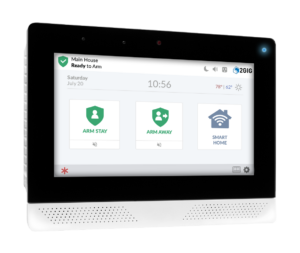 Centralize your security control using remote keypads
Centralize your security control using remote keypads
The best home security systems are controlled centrally through a single device, either through a smartphone application or a security panel. In this way, you don’t have to individually monitor each security device installed in your home. With just a tap of your finger, you can easily check your security camera footage and the status of your sensors and other security detectors.
Smartphone applications that can control your home security system often have to be compatible with either Apple’s iOS or Google’s Android operating system. Consider your smartphone’s OS before purchasing a home security system that is controlled centrally on a smartphone application.
You don’t need to worry about operating system compatibility if you purchase a home security system that has its own proprietary security panel or remote keypad for centralized control. These work just like any other smartphone application, with all your devices visible and easily controllable through a clean, user-friendly interface. The only difference is that these security panels connect to your smart home security devices using a different communication protocol, so if you have a security device that is not compatible with the communication protocol the panel is using, it might not show up on the panel.
 Make your security devices work together
Make your security devices work together
With the advent of artificial intelligence and internet of things, most smart home security systems nowadays can communicate and work together to detect security events in your home and notify you of it. Usually, for this to happen, your devices need to be connected to a central hub or a gateway via Wi-Fi, cellular or other communication protocol and must be installed inside your home within the range of the central hub or gateway.
Once connected, you can then use the smartphone application or security panel of the security system to create automations that allow these devices to work together to detect security events. For example, you can set an automation wherein your security camera can automatically pan to a certain location in the house once your motion detector captures movement in that area. Another example would be for the smart lock to lock your door once the security camera captures an unidentified person in your porch or yard.
Device integration isn’t limited to just two devices; it can also allow multiple devices to work together. For example, you can configure your motion detector to automatically send a command to your security camera to record video of an intruder and activate an indoor siren to alert you and scare the intruder.
Location. Location. Location.
Where you place your security cameras, smart sensors, and other smart home security detectors is also crucial to creating the best home security system. The most important consideration for choosing the location is to think of areas in the house where burglars or intruders could possibly enter to get into your home.
Most of the time, they would attempt to enter through a window or a door (usually the front door) when no one is at home or if everyone is asleep. As such, place your security cameras on a wall or corner facing the door or window. For motion detectors and proximity sensors, the most logical place to install these devices is in areas inside the house where there is high foot traffic such as stairwells and hallways.
In the kitchen and dining area, smoke detectors and carbon monoxide detectors are the devices you need to install, while water leak sensors work best in areas where there could be potential for water leaks such as the kitchen, bathroom, laundry room, or basement.
How to take care of your smart home security devices
The best smart home security systems maintain a long and reliable performance because they’re well taken care of. As such, you should give your security devices the much-needed maintenance once a month, such as wiping down security camera lenses and sensor magnets, changing the batteries for battery-powered security devices, and checking for any damage in the device’s casing.
To ensure a prolonged life for your security devices, consider buying waterproof and dustproof security devices for your home. This ensures that your device can withstand exposure to moisture, dust, and other elements, thereby saving you time and money from any costly maintenance work. Check the operating temperature of the security device as well before purchasing and installing it. Any security device should be able to withstand extreme weather conditions such as extreme cold in the winter and extreme heat during the summer.
In the end, you could spend thousands of dollars for a top-notch smart home security system but without insights into where to best install them, how to make them work together, and how to take care of them, your home could still face a potential burglary or intrusion. Remember that the best home security system still relies on you and your vigilance in order to prevent potential threats and protect your home and your loved ones.
